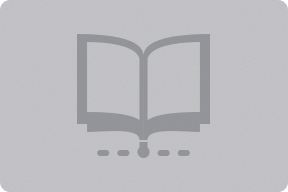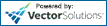Learn how using Microsoft Loop can enhance your team’s communication, collaboration, and productivity.
Are you interested in learning a new way to collaborate? Loop gives you the ability to share small pieces of content in a new format that is portable and easy to use. We’ll show you how to navigate the Loop app, create sharable components, build and format pages, and develop and manage the workspaces your team needs for the organization of ideas, tasks, and specific projects.
You’ll learn how to access ready Loop components such as task lists and voting tables as well as page templates available for team decision making, brainstorming, meeting notes, and other uses that facilitate collaboration.
You’ll also learn how you can use Loop components in Teams, Outlook, Word for the Web, and in Whiteboard, enabling your team’s work to be synchronized across multiple apps in real time.