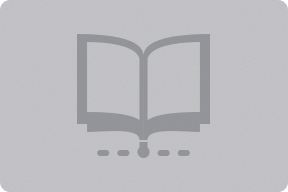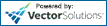If you’re looking to make a lasting impression with your online communication, Sway might be the perfect tool for you. Combining elements of Publisher, Word, and PowerPoint, Sway allows you to create interactive and visually engaging messages, newsletters, and proposals—all as part of your M365 subscription. Instead of relying on standard presentations and documents, Sway helps you capture attention and make your content more memorable. With its intuitive design, viewers can click through your text, images, and videos at their own pace. In this course, Microsoft expert Jennifer Buchholz will guide you through multiple ways to create a Sway, add and format text, and incorporate graphics, logos, and videos. You’ll also explore creative ways to customize the design, enhance presentation styles, and share your Sway with others. Ready to elevate your digital storytelling? It’s time to learn Sway—because it’s way cool!